Absence rate [Translated]
Summary
It is possible to calculate a percentage
- for whole or partial period
- for some or all identifier
by bringing it to a round figure. Most important usage: Absence
Konfiguration
Betroffene Tabellenbereiche
Frome -To
[Input] Start and end of the interval
Basic Data
[Input] This column will be used to calculate the absence rate. Values of this column will be brought to a round figure.
Queue column
[Input] Here you can choose identifier.
If a value is entered here, the identifier values will be listed below.
Day type column
[Input] Here you can enter Identifier. In the Call-Centedepartment Daytypes.
Column to copy
[Input] Which column should also be transferred to the result node.
Concrete period: Start of the period; End of the period
[Input] Should calculations only be done in this periode?
Settings
Globale absence rate
[Input] Value of the fundation for the calculation of the increased/decreased demand. e.g. 20.
Name of the resultcolumn
[Input] How should the column be called.
[Choice] absence rate over a period of time.
Absence rate over the time period
[Input] Here it is possible to narrow on specific periods.
Rounding: Yes/No
Threshold value for rounding
[Input] Which principals are used to round something up/down. e.g. :
- 0,3
- 4,33 → 5,0
- 4,29 → 4,0
- 0,7
- 8,71 → 9
- 8,56 → 8
Queue
[Input] Should only a specific identifier be calculate or should all be calculate (panel stays empty)
Precise time period: Yes/No
[Chocie] Start and End-Point of this time period
Note:
- Be careful with with percentage calculations: e.g. 20% absence rate → 25% extra charge (Deviation: Percentage From <> Percentage to so it is not charged a second time)
- By using the threshold value it is possible to change the threshold for rounding something up/down
Want to learn more?
Settings
-
Columns of input table
Parameter
Screenshot
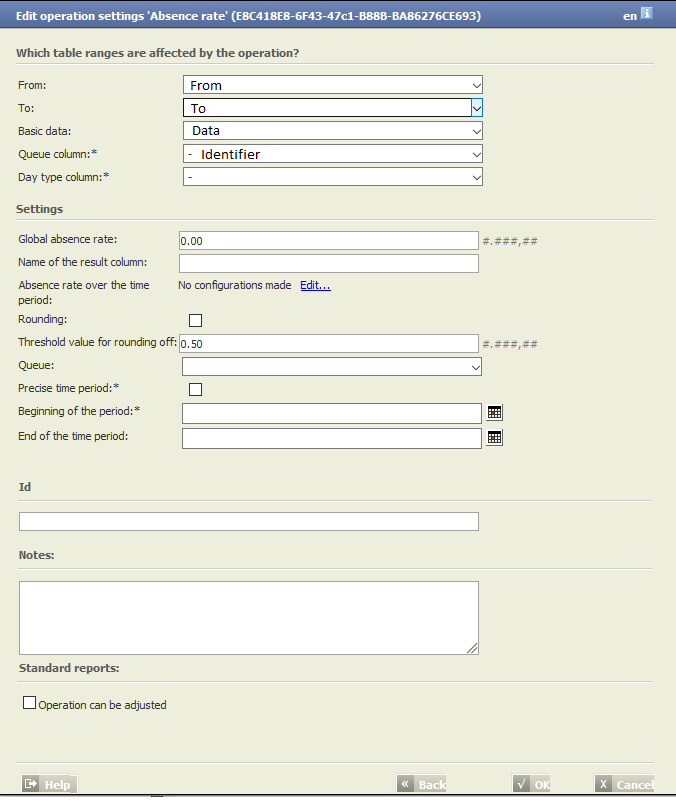
Examples
Example for the absence rate
Starting point
Data
[Input] to the data column should be added a extra amount.
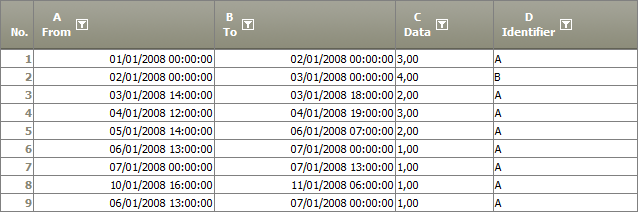
Settings for the first use of the operator.
Parameter
[Input]
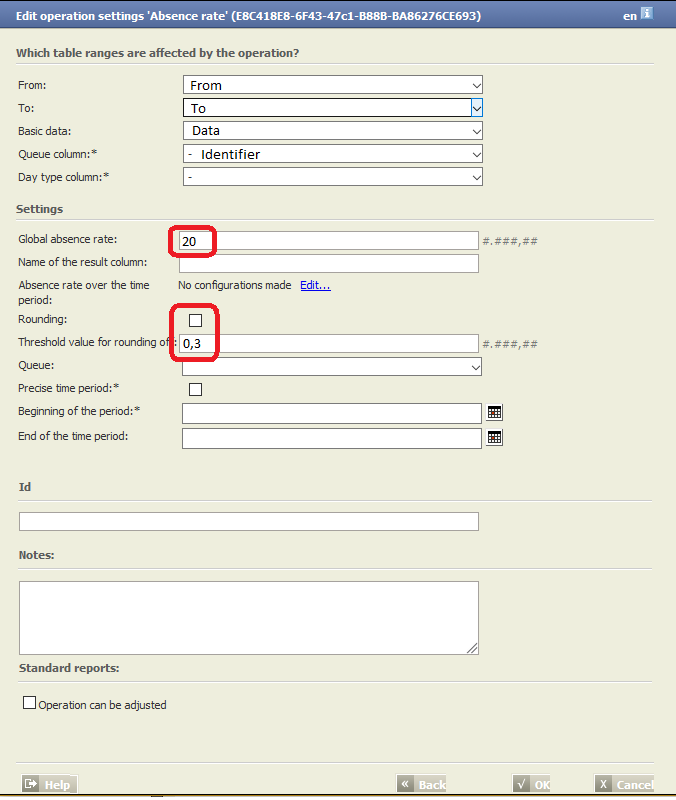
Result
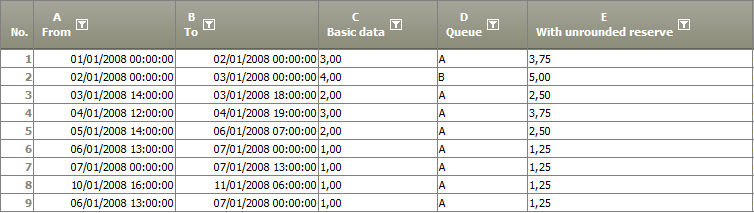
- It was increased by 25% (
 ), to have a buffer for a 20% absence rate
), to have a buffer for a 20% absence rate - No Rounding
Settings for the second use of the operator.
Parameter
[Input]
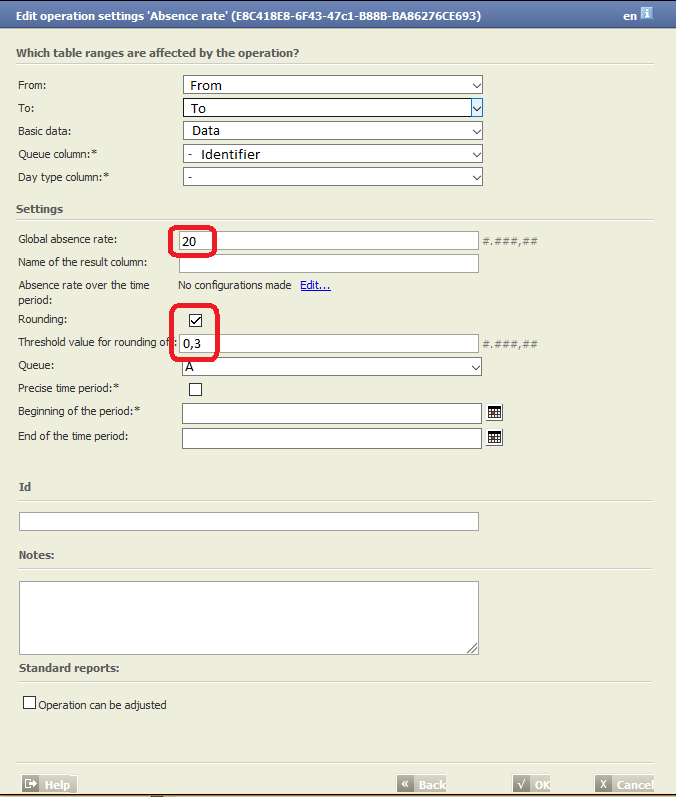
Result
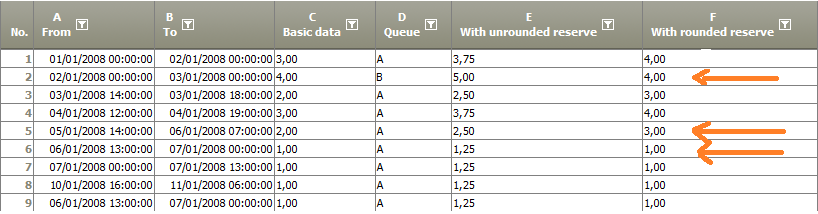
- Only identifier a was increased by 25%(
 ), B stays the same.
), B stays the same. - Rounding with 0,3
Troubleshooting
Nothing known up to now
Related topics
- ...
